Deleting a Group
Introduction
Deleted groups are no longer available on Google. They cannot be searched for or found in the group directory.
A deleted Group cannot be restored.
Only the owner can delete a group.
Deleting a group
-
Log into keio.jp and click "Groups" from the Google Workspace (formerly G Suite) menu.
-
You can delete groups listed in the "My groups" screen (in keio.jp’s "My groups" settings) that show a "Group settings" icon.

-
Click "Delete group" under "Group settings" in the left menu. Click the "Delete group" button shown in the right main pane.
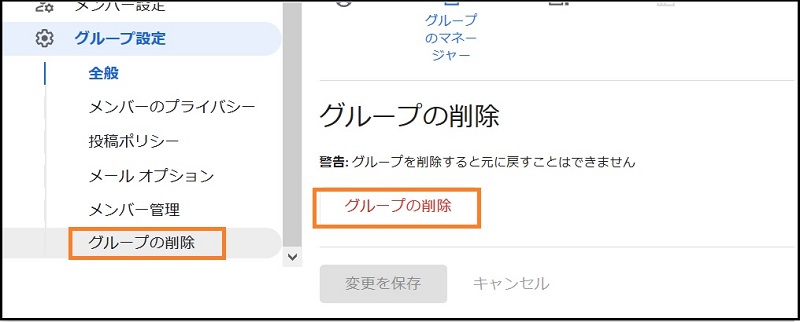
-
A confirmation message appears. Click "OK".
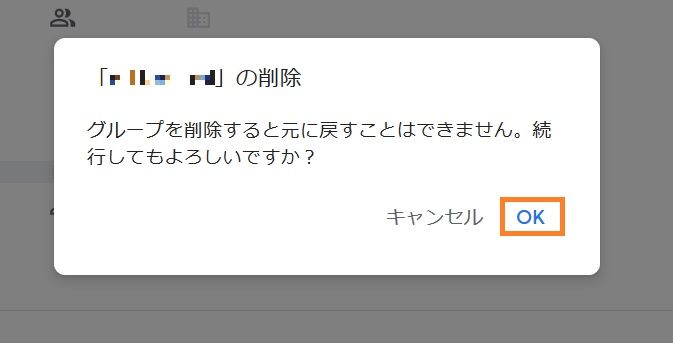
The group has been deleted.
Return to Google Groups User Manual.
Last-Modified: November 5, 2021
The content ends at this position.



