- Top >
- keio.jp >
- K-LMS(Canvas LMS) >
Student Applications
An explanation on the [K-LMS (Canvas LMS)] feature for students is provided here.
About Classes
Dashboard
This is the screen displayed immediately after logging in. Classes displayed in the card format are classes for which certain information (class support, reference material distribution, report topics, etc.) will be provided within Canvas LMS.
Follow the instructions of the faculty member in charge with regard to whether this will actually be used in class or nor.

Course > All courses
Only publicized classes will be displayed on the dashboard shown above, but it is possible to use
Course > All Courses
to check the list of completed courses that have not be set for publication on the class page or that do not use Canvas.
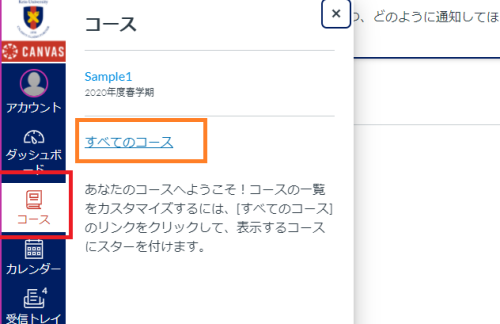
Basic Class Features (For Student)
-
Basic Class Features (For Student)
- Page
- Files (distribution of materials, etc.)
- Access to Realtime Classes (Zoom)
-
External Tools (Video Placement)
・Videos Placed in Box
・Videos Placed in Panopto - Topics (Submission Method, Etc.)
-
Quiz (Confirming Attendance, Tests, Questionnaires, Etc.)
・Confirm Attendance
・Tests, questionnaires, etc. - Discussion
- Inbox
FAQ(CanvasLMS for Student)
Last-Modified: April 6, 2023
The content ends at this position.



