Group settings
Group settings
This page describes various group setting options.
Group management / members
-
Group owners and managers can make group settings. The top page of the Google Groups shows a list of groups you joined. Gear icons are displayed at the right of groups that you have permission to manage.
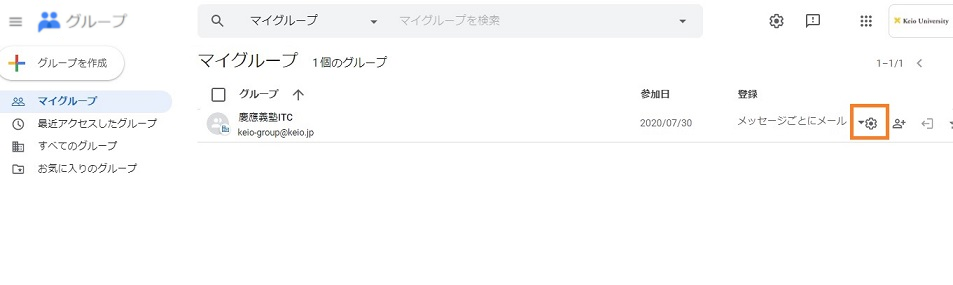
-
Gear icons are displayed at the right of groups that you have permission to manage.
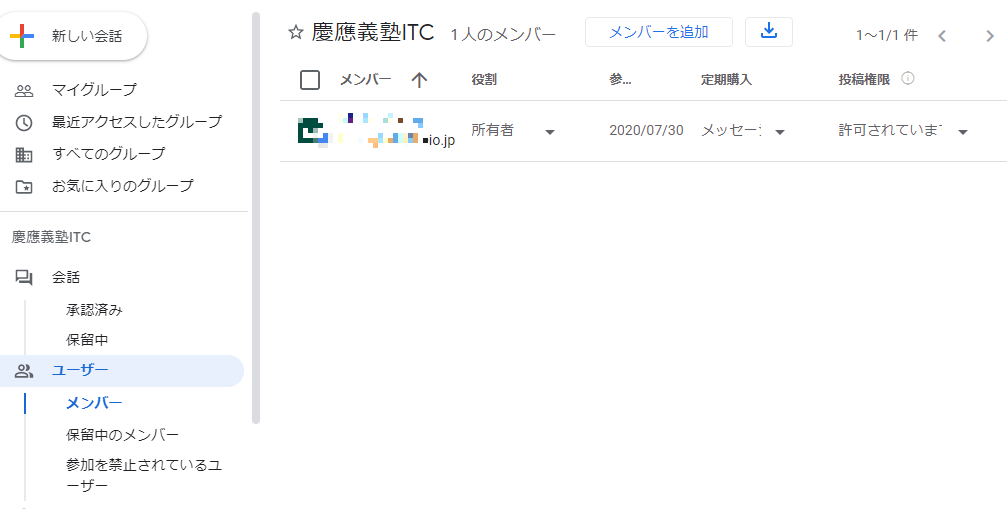
For information on how to add members to the group, see "Managing, adding, or deleting members".
Information about the group and group's email address
-
Clicking the gear icon in a list on the top page will display the general information about the group.

The email address of the group is shown in "Group email".
Update Information
Last-Modified: October 15, 2020
The content ends at this position.



