Adding a label
Click "Creat label" in Fig. 1, to add a label. This will display the dialogue box for entering the lable name, so enter the label's name and then click the OK button.
Note that you cannot add a label name that has already been registered.
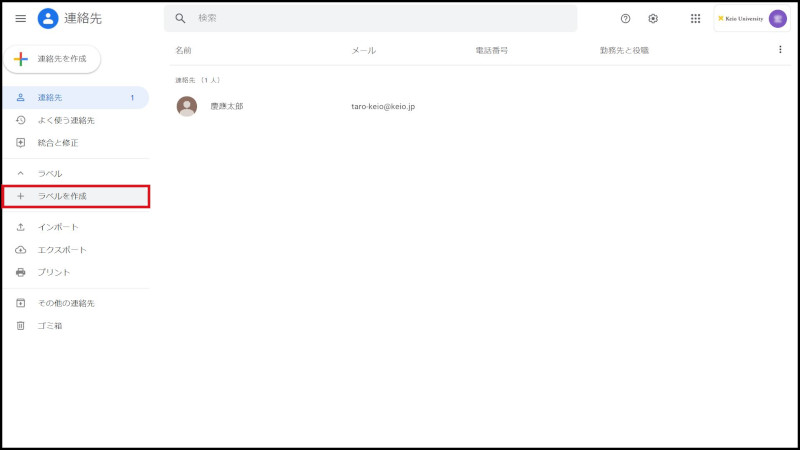
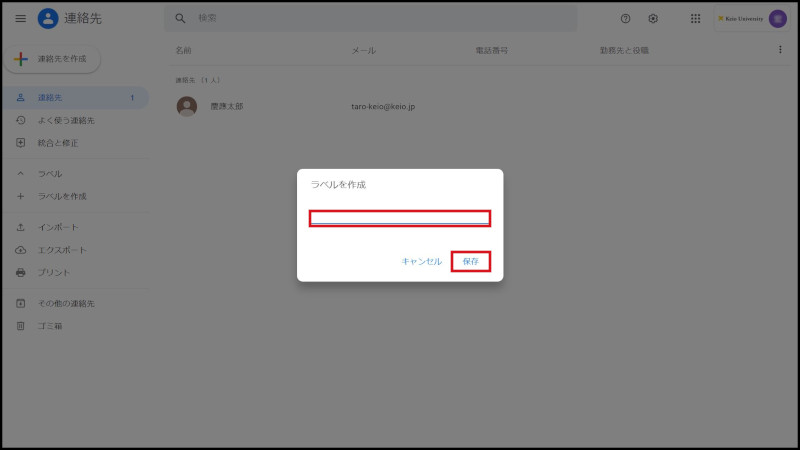
Fig. 1 Adding a label
Continue to explanation about About the list of Contacts.
Return to Google Contacts Users Manual for explanations about other features.
Last-Modified: September 7, 2021
The content ends at this position.



