- Top >
Wi-Fi password change / use stop procedure (keio ID issue)
Password revision method
-
If you want to change your current password, click the [Change Password] button.
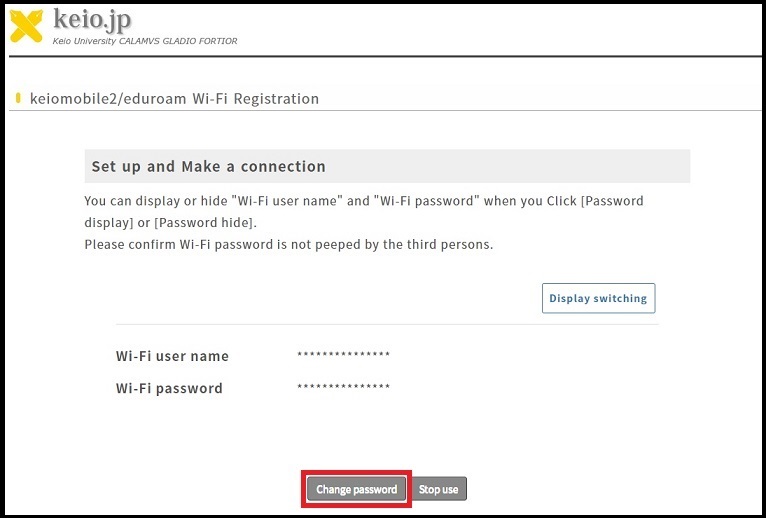
-
When "Change Confirmation" is displayed, click the [Yes] button.
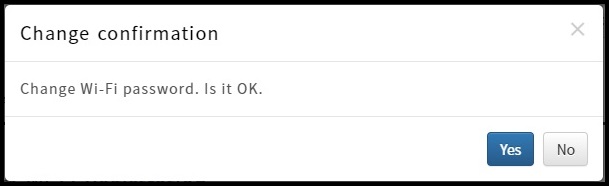
-
"Your password was changed successfully." Is displayed, click the [Display switching] button and confirm the password.
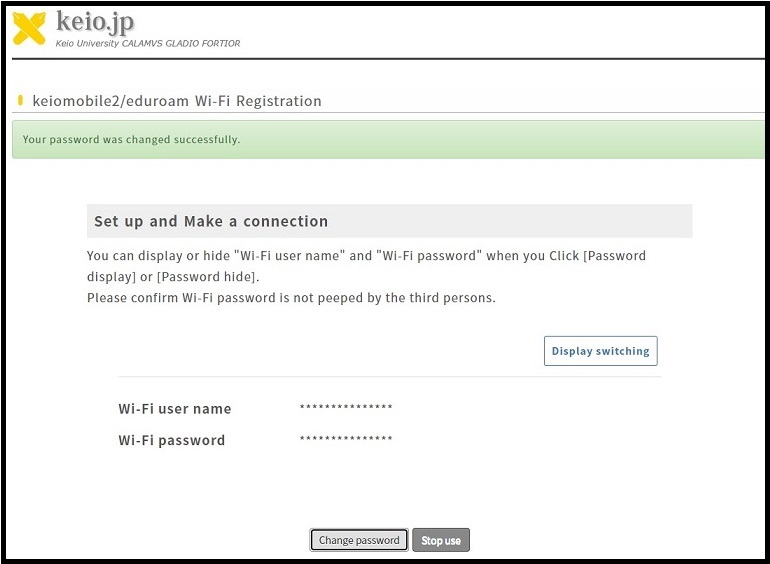
Use stopping method
-
If you wish to stop use of keiomobile2/eduroam with your keio ID, click the [Stop use] button.
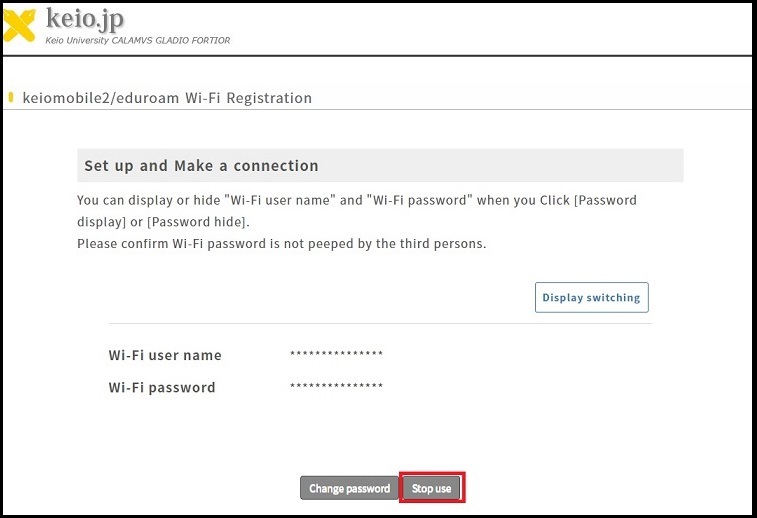
-
When "Confirmation of Stop using" is displayed, click the [Yes] button.
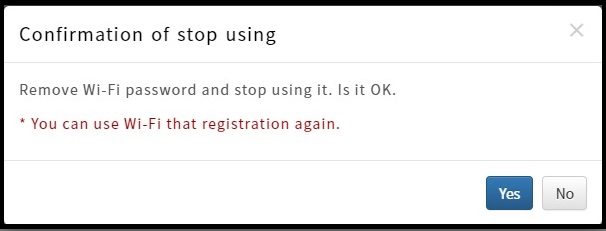
-
When "Password deleted" is displayed, your keiomobile2/eduroam is no more connected.
If you want to use it again, start use by clicking the [Start use] button.
Last-Modified: December 14, 2021
The content ends at this position.



