- Top >
- Mailing lists >
Managing
Managing a Mailing List
- Managing a Mailing List
- Changing Mailing List Configuration Information
Managing a Mailing List
You can configure the following settings for managing a mailing list in Keio Mail.
| Change information | Changes the mailing list information entered when the list was created. |
| Add user | Adds a user (member) to the mailing list. |
| Notify by email | Sets whether or not to send a confirmation message when a post requires approval. |
| Change administrator | Transfers the administrative authority to the sub-administrator. Once this is done, you are no longer the master administrator. |
| Close mailing list | Discontinues the mailing list. You can also specify the date of discontinuation. |
| Suspend | Temporarily suspends the sending and receiving of messages through the mailing list. |
| Resume | Resumes the operation of a suspended mailing list. |
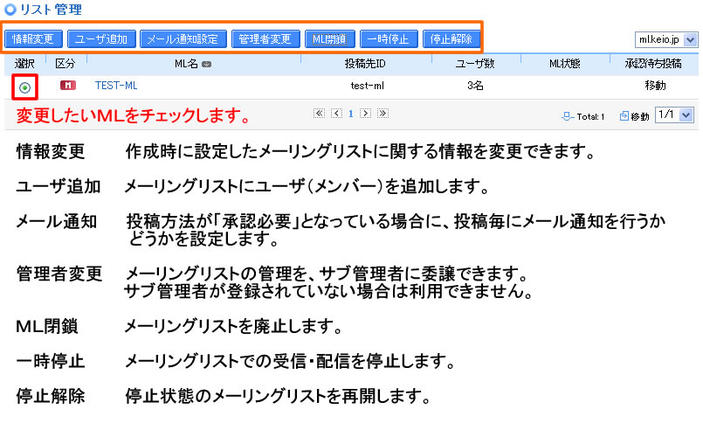
Changing Mailing List Configuration Information
1) Log into Keio Mail. Open the [Mailing List] settings window, and then click [Manage List].
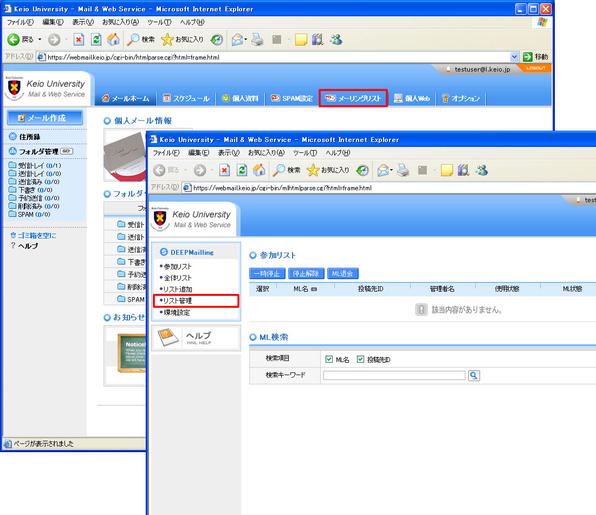
2) All the mailing lists you manage are displayed.
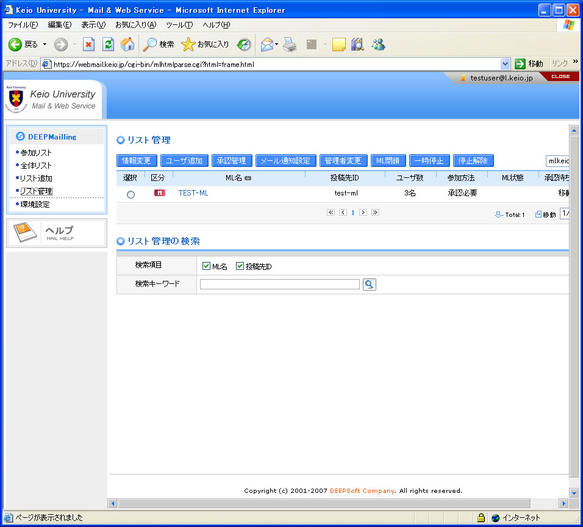
3) Select the mailing list whose information you would like to edit, and then click [Change Information].
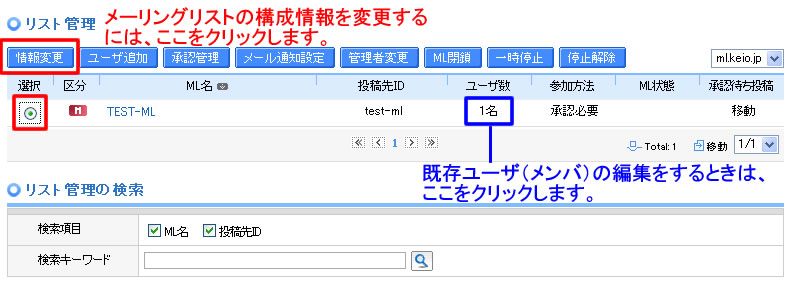
4) The currently registered information is displayed. Edit the information as required.
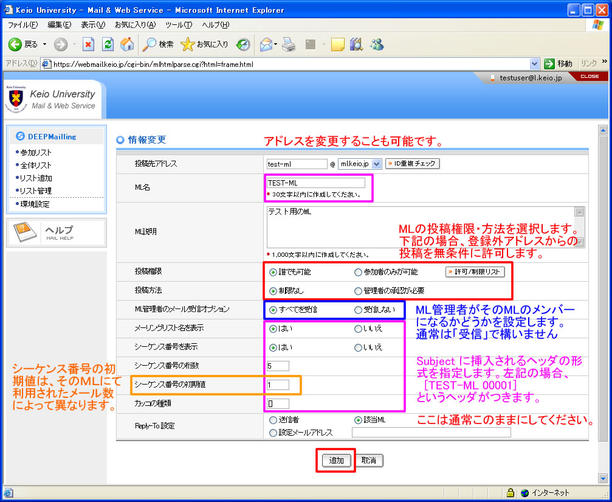
Last-Modified: October 17, 2013
The content ends at this position.



