Account switching operation method
This page introduces the method of switching and using Keio mail and normal Gmail accounts.
Step 1: Adding an account
- Log into Keio mail.
-
Click the email address on the upper right corner of the page.
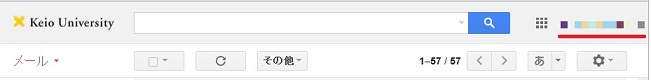
-
Select "Add Account" from the pulldown menu.
(If a normal Gmail account is already displayed here, go to "Step 2: Switching accounts").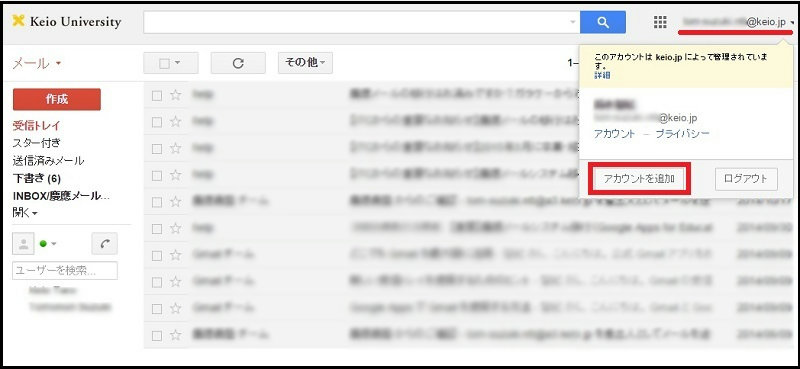
-
Enter the user name and password of the added account to be accessed, and click "Login".
Now enter normal Gmail user name and password. If this is successful, normal Gmail is displayed.
Step 2: Switching accounts
-
Click the email address on the upper right of the page.
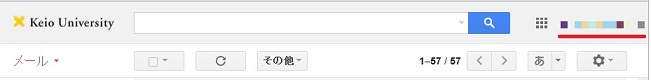
-
Select the Gmail account to be used.

Precautions
At this time, the following actions are confirmed.
- To logout, click the email address on the upper right corner of the page, and select Logout.At this time, you are logged out from all added accounts.
Last-Modified: March 3, 2015
The content ends at this position.



