Reference Materials
This section describes the Reference Materials features.
In Reference Materials, you can manage files used for study materials, reports, and other documents.
Reference Materials Features
a. Accessing Reference Materials
Log into the "Class Support", and then click the [Materials Room].
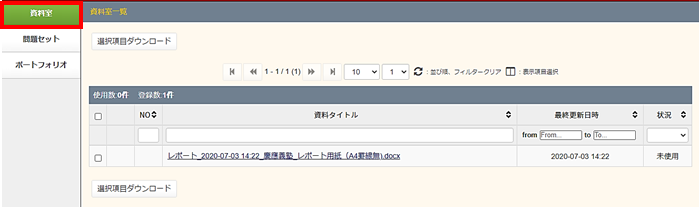
The list of reference materials appears.
If nothing is registered, the system shows the message "N/A Data not available"
b. Batch download of the materials
If you wish to download multiple files in Reference Materials, enter a check in the checkbox to the left side of the said file, then click [Download].
* When you select and download multiple files, they are downloaded as a compressed file.

If the download folder is confirmed, the files are downloaded as a compressed file in zip format.
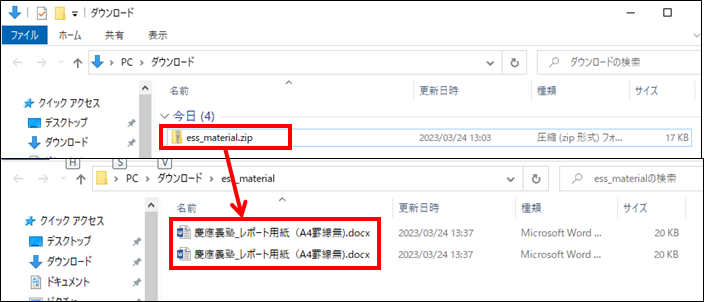
Last-Modified: November 30, 2023
The content ends at this position.



