Portfolio
his page describes the portfolio feature.
You can download the results of reports, questionnaires, teaching materials, and tests conducted in support of the class from FY 2017 through FY 2022.
Display Portfolio
Click [Portfolio] in the menu located on the left side of the screen. A list of classes that you have been in charge of is displayed.

Download Portfolio Reports
-
From the class list, select a class from which you want to download the report results.
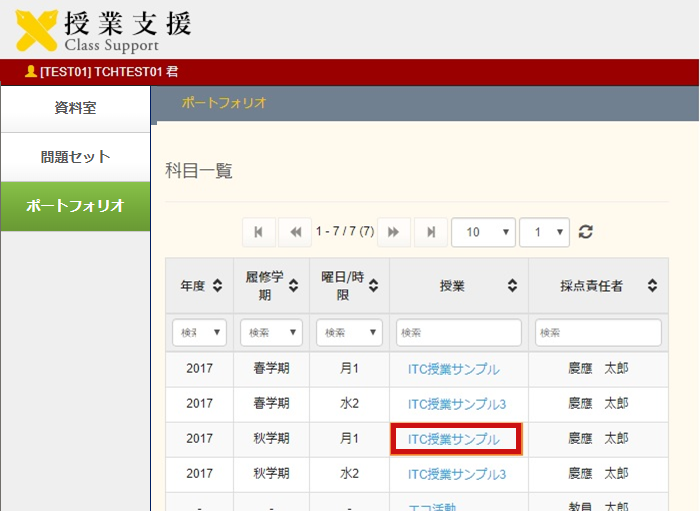
-
Reports associated with the class are displayed on the right side of the class list.
Select the report tab and click [Download] of the target report.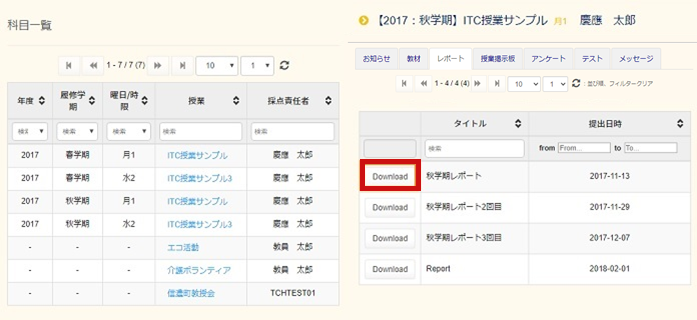
-
Set the download conditions and click [Download].
[Explanation of each item]
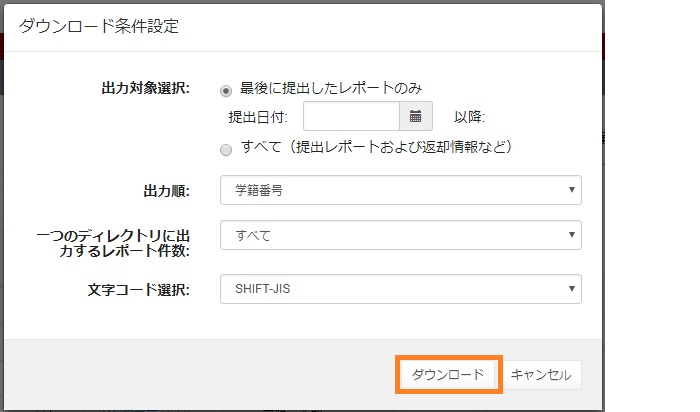
- [Selection of output]
- You can output only the last report submitted, or output all information.
If you have selected only the last report submitted, you can set the submission date and output the last report submitted since the date input. - [Output sequence]
- You can select to download in [Enrollment number sequence], [Mita/Hiyoshi/Yagami use sort sequence], or [Shonan Fujisawa use grading sort sequence].
- [Number of reports output to one directory]
- You can store reports that can be output in one folder by setting all reports, 10 reports, 20 reports, 30 reports, 40 reports, or 50 reports.
- [Character code selection]
- You can select either [Shift-JIS], [UTF-8], or [EUC_JP].
- The zipped file is downloaded to a download destination folder specified by the user. (It is saved in the download folder by default.)
Download Portfolio Questionnaires
-
From the class list, select a class from which you want to download the report results.
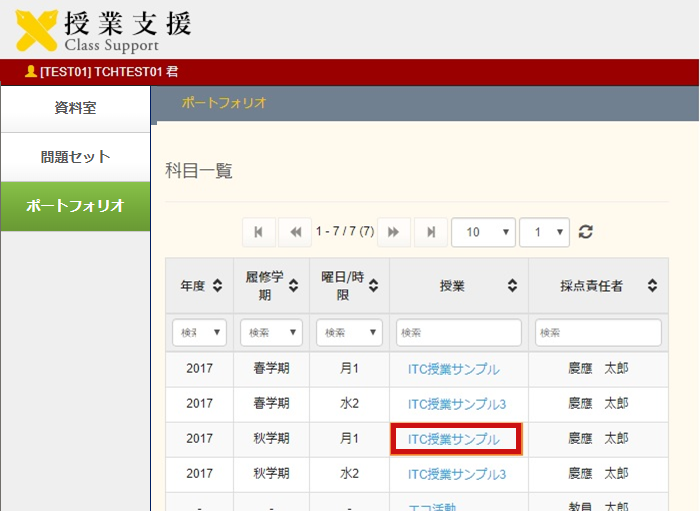
-
Reports associated with the class are displayed on the right side of the class list.
Select the questionnaire tab and click [Download] of the target report.
-
The zipped file is downloaded to a download destination folder specified by the user. (It is saved in the download folder by default.)
Downloaded file outline- [List.csv]
- List of persons who responded
- [Q_n.csv]
- Responses by each student to Q.n
- [formData_n.csv]
- Form data csv file
- [AllAnswer.csv]
- csv files by student/answer
- [QuestionnaireInformation.csv]
- "csv" file of Questionnaire outline
- [QuestionnaireInformation.html
- "html" file of Questionnaire outline
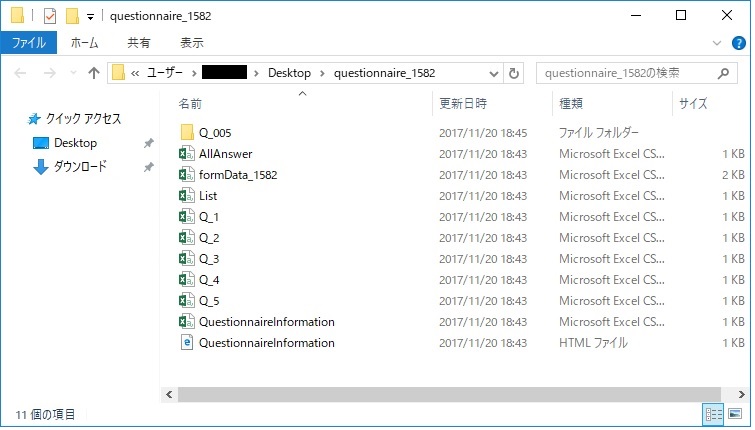
Last-Modified: April 4, 2023
The content ends at this position.



