Email threads
-
In Google Workspace(formerly G Suite) Gmail, when you reply to a message you received or someone replies to one you sent, all these multiple emails are collected in the form of "threads". Using this function makes it easier to see the order of an email exchange, and simpler to find the email you want.
In lists of emails like in the Inbox, each thread is shown on a single line, even if there are multiple emails in it. However, in this case, the threaded number of emails is shown at right side of title in number.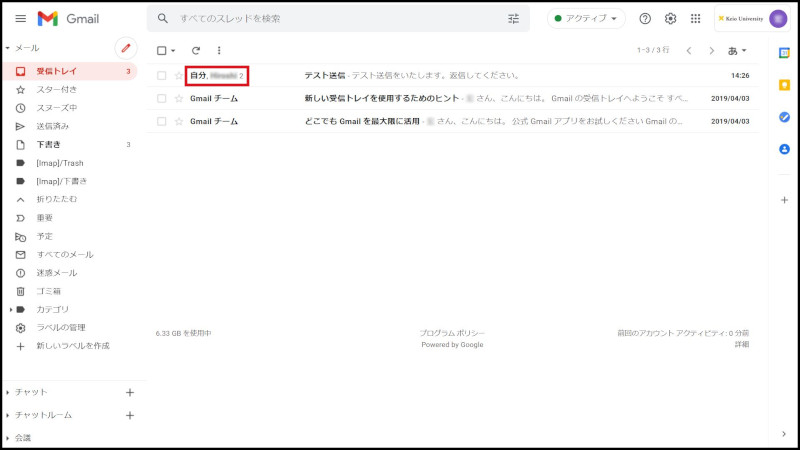
Fig. 1 List display when there are multiple emails in a thread
-
In Fig. 1, The "2" of number after title lets you know that there are two emails in this thread.
Clicking the thread may show you the emails overlapping, like in Fig. 2. In this case, the latest email is always shown at the front. If you want to read the emails at the back, click their subjects.
Note that if all emails in a thread are unread, they will be displayed as all open, without being overlapped.
Fig. 2 Displaying threads
If you want to expand all emails, then click “
 (Expand all)” at the right of Fig. 2.
(Expand all)” at the right of Fig. 2.
Return to Basic Gmail operations for explanations about other features.
Last-Modified: August 27, 2021
The content ends at this position.



