Starring emails
You can add stars to important emails or ones that you need to respond to later to set them apart.
Directly click the star mark to the right of the checkbox in the email list screen to star an email. If you want to star multiple emails at once, select the ones you want to star in the Inbox or other list of emails by using the checkboxes, then click the "More Actions" pulldown menu. Then select "Add star" from the displayed menu.
Fig. 1 shows an example of a starred email.
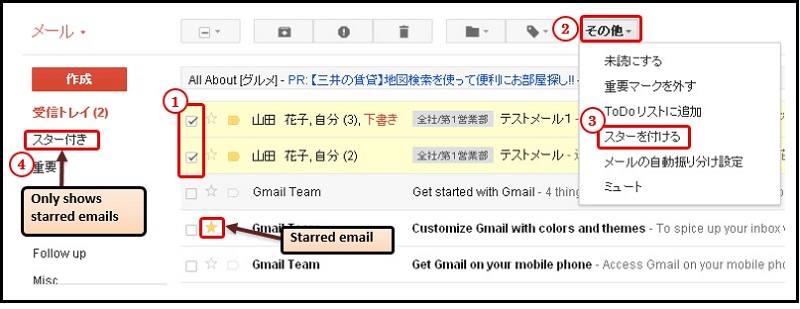
Fig. 1 Adding stars
In this way, adding stars to emails makes them stand out from other emails, and you can display only starred emails by clicking "Starred" on the left of the screen.
Continue to explanation about Archiving emails.
Return to Basic Gmail operations for explanations about other features.
Last-Modified: January 14, 2015
The content ends at this position.



