About file sharing with accounts outside the tenant.
Using the Google Drive visitor feature, it is possible to share folders and files with people who do not have a Google account by authenticating with their email address.
* If the email address used for the sharing setting is already linked to a Google account, the visitor feature cannot be used.*
Visitor feature setup procedure
-
Open Google Drive and select the relevant file or folder. Right-click, then click [Share] -> [Share].
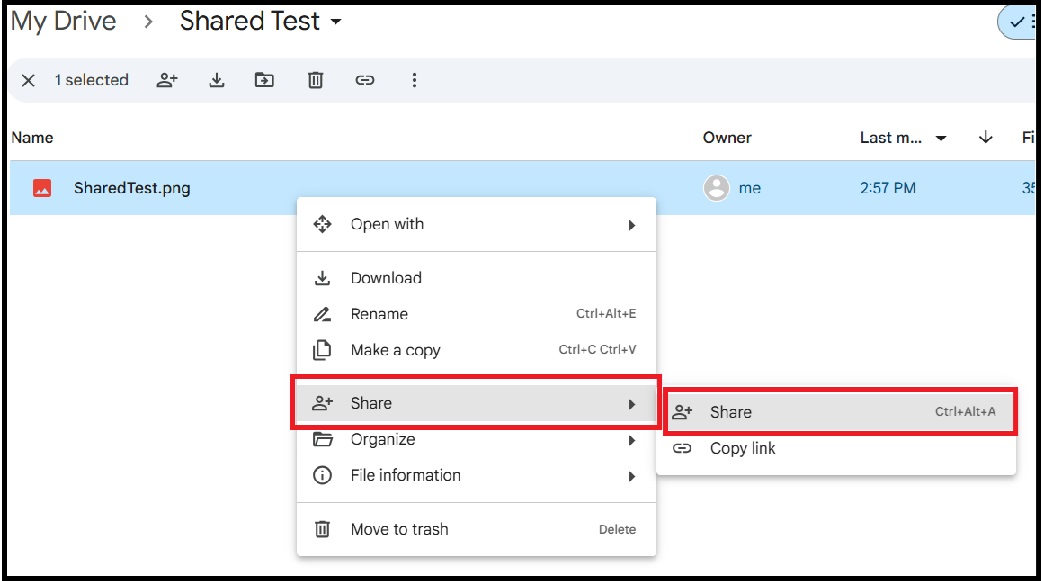
-
Please use an email address other than @keio.jp.
[Important Information Regarding Permissions]
Please make sure to keep the notification checkbox selected.-
For My Drive
If you invite as [Editor], you cannot upload files, create files, etc. -
For shared drives
If you invite as [Contributor], you can upload files and create files.
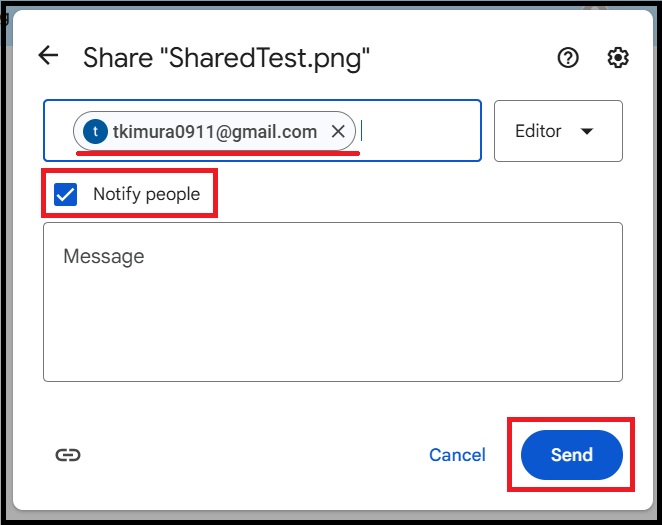
-
For My Drive
-
If there are no issues with the address you have set, click on "Share anyway" to proceed.
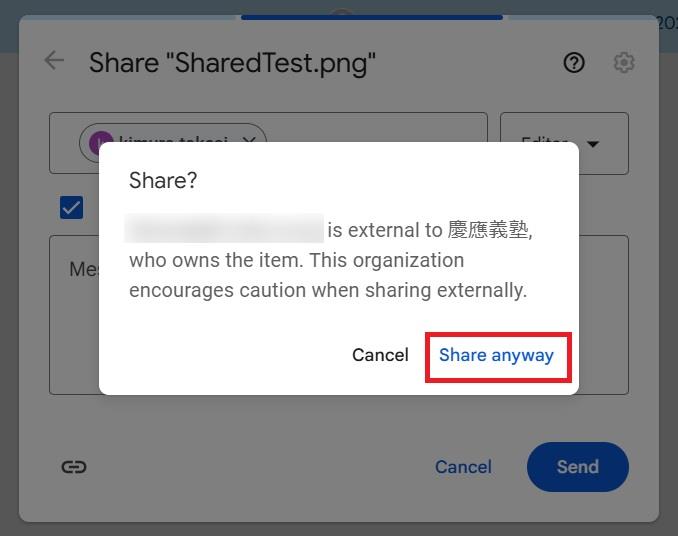
If invited as a visitor
-
You will receive an email with the subject "Item shared with you: fileName."
Please click on "Open" or the URL provided in the email.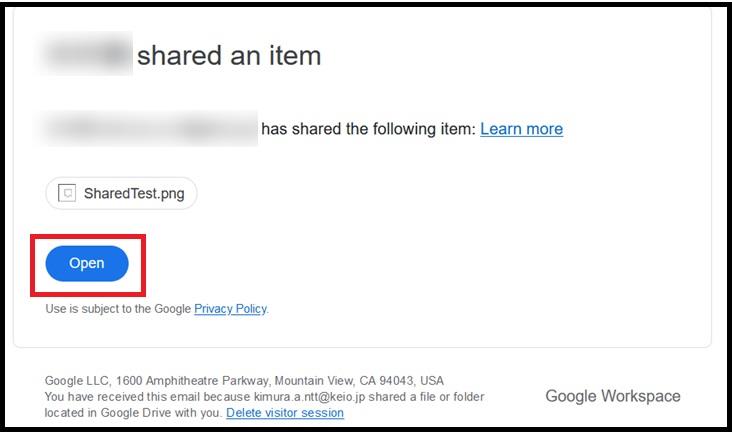
-
You will receive an email with the subject "Google Verification Code."
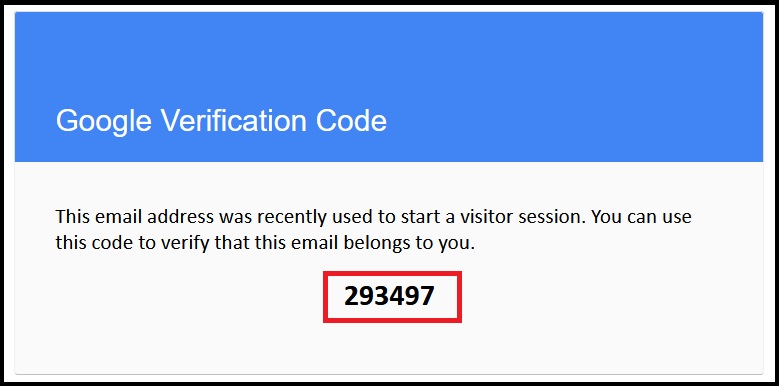
-
Enter the Google verification code and click "Next."
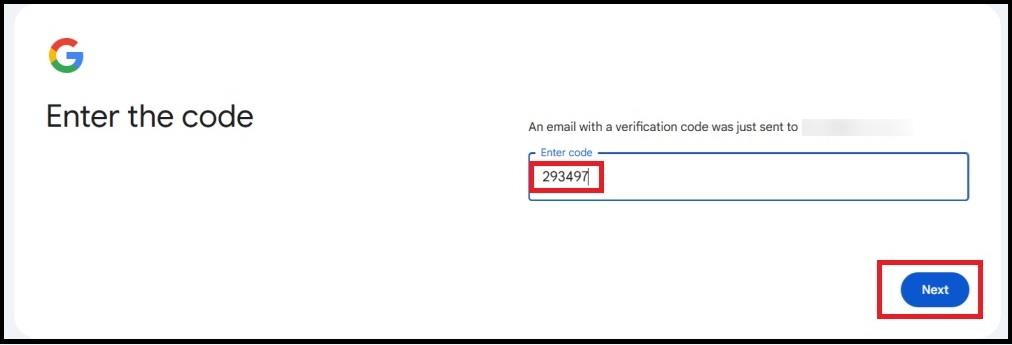
The shared folder or file will be displayed.
Once you complete the authentication process, the verification code will be valid for 7days .During this period, if you share again with the same external email address, a verification code will not be required.
If access cannot be gained with the visitor feature
*Please note: To access with the visitor feature, please use the URL sent to you via email. Access is not possible with a shared link.
If the screen below appears, the sharing settings may have been removed by the administrator. Please contact the administrator.
-
"Access is required." is displayed

-
When the Google Drive login screen is displayed

If the following screen is displayed, it is possible that the administrator has not allowed external access in the shared drive settings. Please contact the administrator.
- "You don't have access to the item." is displayed
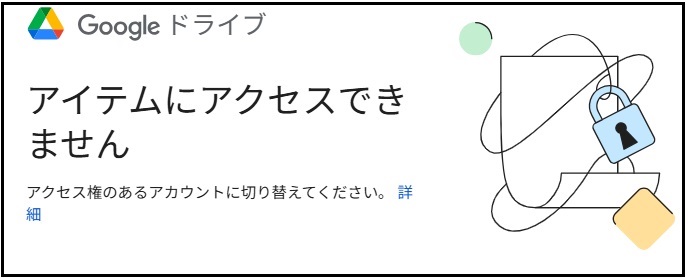
Last-Modified: August 22, 2025
The content ends at this position.



