Searching Contacts
You can search for contacts by email address or by personal name using the search field in the Contacts screen.
This will search all contacts (Contacts, Other Contacts). You can also search using front-matching. (Fig. 1)
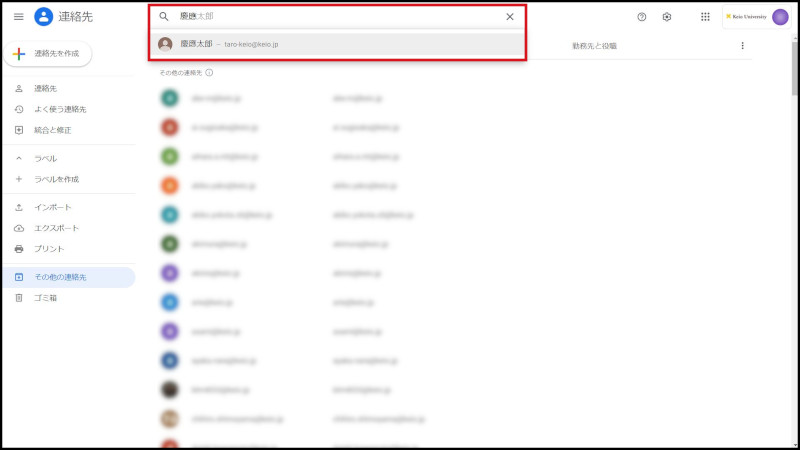
Fig. 1 Searching Contacts
The search results will be shown in the "Contact Details" field. If you check the people you want, you can carry out the following actions.
-
Clicking the "Mail" button
→ You can compose an email using the selected person as the recipient. -
Clicking the "Label" button
→ This will add it to Label
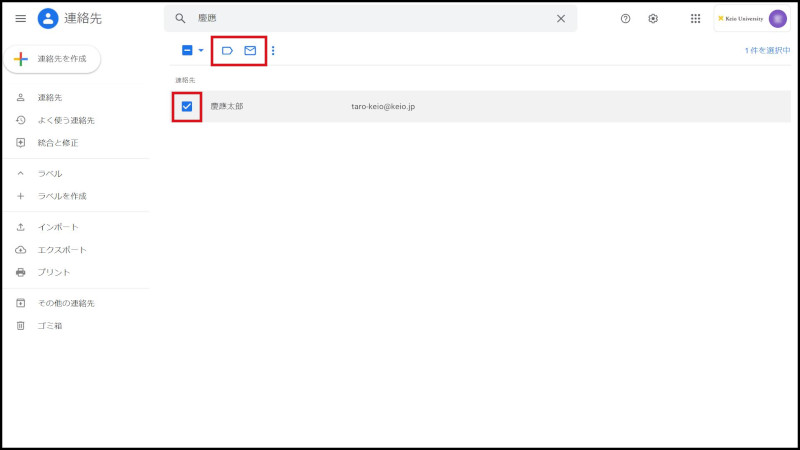
Fig. 1 Searching Contacts
Continue to explanation about Printing Contacts.
Return to Google Contacts Users Manual for explanations about other features.
Last-Modified: September 10, 2021
The content ends at this position.



