Logging In to Google Calendar
Logging In to Google Calendar
Google Calendar login
- Please Log in to keio.jp.
-
Please click "Calendar" or "Google Calendar" after login.
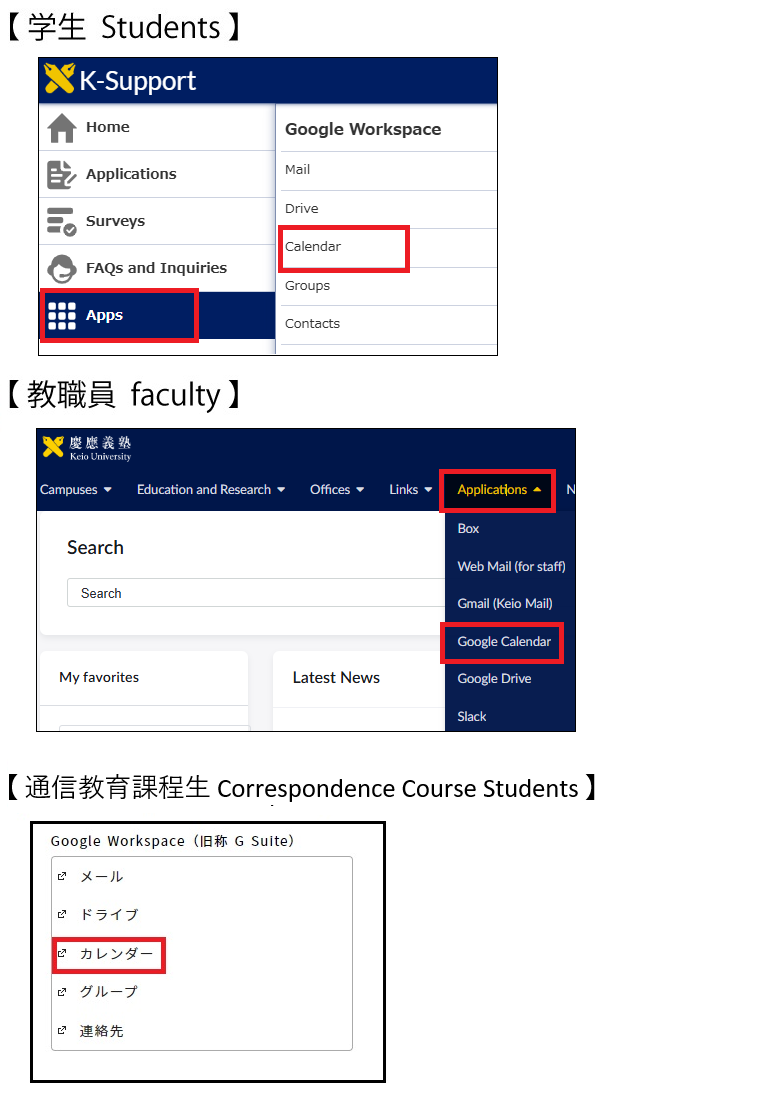
-
The following screen will be displayed.
When you access to Google Workspace(formerly G Suite) first time, "terms of use" and "privacy policies" will be displayed. Please click accept.
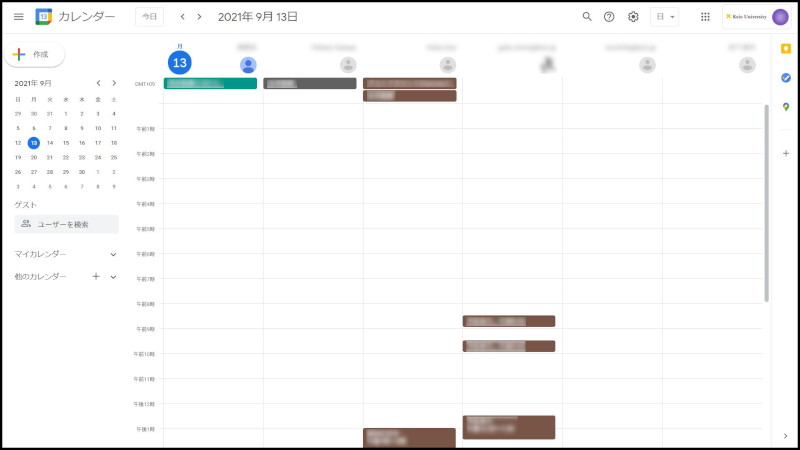
Google services direct login
A shortcut has been set for direct login to all services of Google Workspace for Education(formerly G Suite for Education).
Clicking the following Link will permit use of each service after keio.jp confirmation.
Google Calendar logout
-
Please click on "Keio University" at the upper right, and "Sign out" in the pull-down menu..
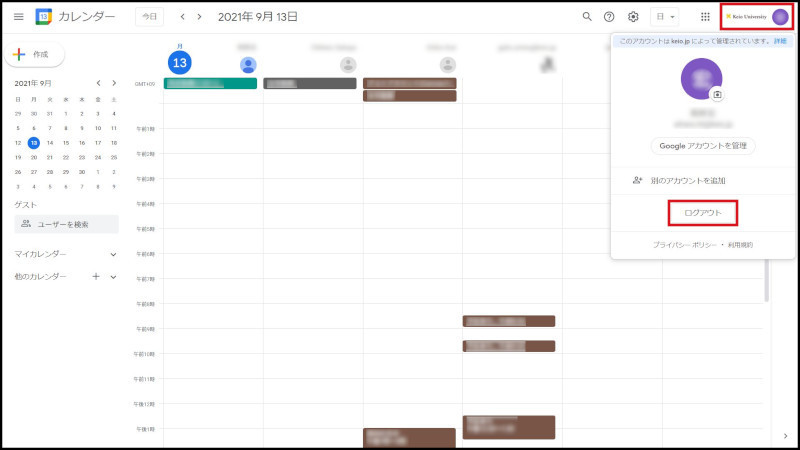
Return to Google Calendar Users Manual for explanations about other features.
Last-Modified: December 10, 2025
The content ends at this position.



