How to check if mail is received or sent in the old format
Here is an example of how to use Gmail (Keio Mail's webmail)
-
Log in to Keio Mail.
-
In the “Search” field, enter to:“(your old style address)” e.g.: to: “keiotaro@a2.keio.jp”. The old style mail you received will be displayed in the search results.
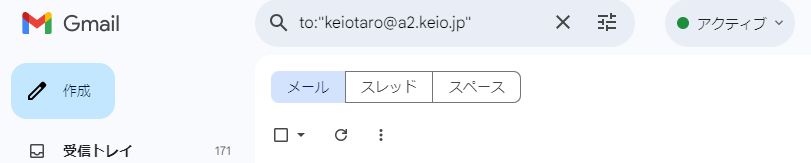
-
In the “Search” field, enter from:“(your old style address)” e.g.: from: “keiotaro@a2.keio.jp”. The old style mail will be displayed in the search results.
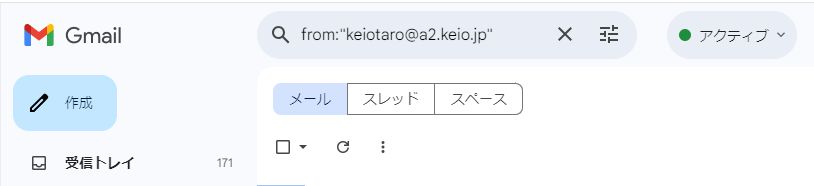
Last-Modified: March 12, 2025
The content ends at this position.



